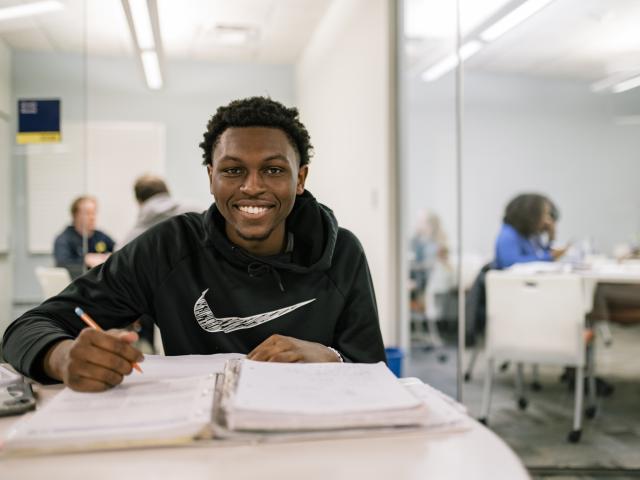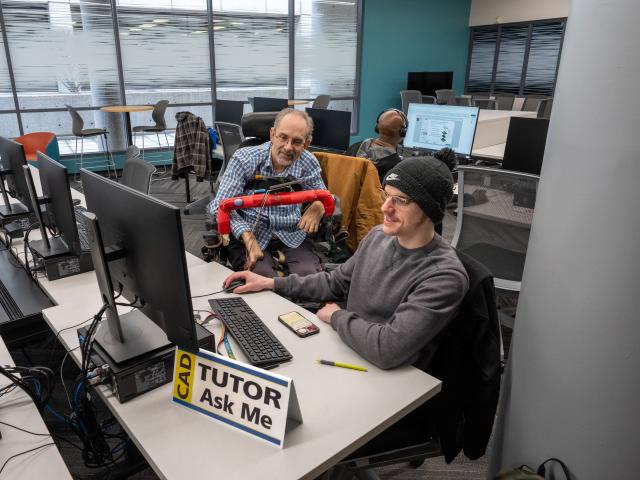Notice: Blackboard access will be discontinued August 20
Access to Blackboard will be discontinued effective August 20, 2025. GRCC employees and students will no longer have access to Blackboard starting on this date. Visit the Technology Learning Center (TLC) resource page for support, guides and tutorials.
We're here to help!
The CAD Tutorial Lab provides free drop-in tutoring support for students taking Mechanical and Architectural Design/CAD classes. The tutorial lab offers student-oriented support to GRCC students during their academic experience. The lab provides a comfortable atmosphere where students can connect with other Mechanical and Architectural Design/CAD students and get help from both professional and peer tutors. This is a free service and no appointment is necessary.
Courses we assist with:
- All Mechanical classes & Architectural classes
- Please refer to the Mechanical and Architectural/CAD Organization in Blackboard for information regarding when someone is available to assist you with your class.
Summer 2025 Tutoring Hours
May 5-Aug. 15
Wisner-Bottrall Applied Technology Center, Room 215
Mechanical:
- Monday - Thursday: 9 a.m.-4 p.m. (IP)
- Monday - Thursday: 5 p.m.-9 p.m. (V)
- Sunday: 1-10 p.m. (V)
IP = In Person
V = Virtual
Hours subject to change.
Please refer to the Blackboard organization for times when someone is available to help with your class.
Hours will vary during Holidays and Finals Week. Please see Blackboard for updates.
Tutoring services
Tutoring services are available in a variety of delivery formats. We encourage you to connect with a subject-specific tutorial lab for support. Access to Blackboard resources, including Zoom meeting rooms, are provided by each subject-specific tutorial lab.
Drop-in tutoring support
- In-person tutorial support is available in each subject-specific tutorial lab.
- Online tutoring support for each subject-specific tutorial lab is accessed through Blackboard.
Online tutoring
How to connect with online tutoring
- Login to Blackboard.
- Click on the Organizations link in the navigation menu on the left hand side of the page.
- Click on Mechanical and Architectural Design / CAD Lab.
- Read the information on the Announcement on the front page to find information on expectations and how to access online tutoring.
- Click the link provided and enter the password which is also provided.
Contact information
Phone: (616) 234-3674
Resources
Directions to download SolidWorks 2019 2020 from the web site has been added to the Helpful Links. This is also available on the Mechanical & Architectural Design / CAD Lab Blackboard site.