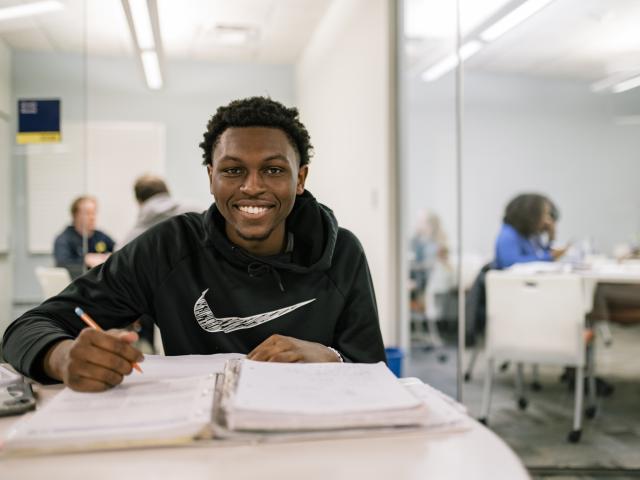We're here to help!
The Health Sciences Resource and Tutorial Center is a tutorial center for students studying all nursing, radiology, occupational therapy and dental courses offered at GRCC, as well as students in Workforce Training health programming.
Students may seek tutorial assistance for coursework in these programs. This is an active learning center supporting course study groups and student tutoring, both in an online or virtual format, as well as a limited in-person format. Tutoring services are offered by appointment.
Courses we assist with:
- Nursing: ADN 110, ADN 120, ADN 130, ADN 135, ADN 140, ADN 210, ADN 215, ADN 220, ADN 230, ADN 235, ADN 240, NUR 100, NUR 115, PN 110, PN 118, PN 131, PN 140, PN 150
- Dental: DAA 112, DAA 114, DAA 116, DAA 118, DAA 120, DAA 121, DAA 122, DAA 123, DAA 129, DAA 131, DAA 132, DAA 133, DAA 138, DAA 139, DHY 114, DHY 117, DHY 118, DHY 122, DHY 123, DHY 124, DHY 125, DHY 127, DHY 128, DHY 131, DHY 132, DHY 134, DHY 137, DHY 138, DHY 139, DHY 240, DHY 241, DHY 242, DHY 244, DHY 246, DHY 249, DHY 250, DHY 251, DHY 254, DHY 255, DHY 256, DHY 257, DHY 259, DXX 104, DXX 115 and DXX 128
- General Health: GH 110, GH 111, GH 120, GH 125 and GH 200
- Occupational Therapy: OT 102, OT 105, OT 108, OT 109, OT 110, OT 208, OT 214, OT 215, OT 220, OT 224, OT 230 and OT 235
- Radiologic Technology: RT 100, RT 105, RT 110, RT 111, RT 112, RT 113, RT 130, RT 131, RT 207, RT 210, RT 211, RT 212, RT 213, RT 215, RT 230, RT 231, RT 232 and RT 240
- Exercise Science: EXS 184, EXS 198 and EXS 203
- MAPR 110
Summer 2025 Tutoring hours
Cook Academic Hall, Room 401
Open Computer Lab, Room 402
- Monday -Thursday: 9 a.m.-4 p.m. (in-person and virtual)
- Fridays: Virtual appointments only
Tutoring services
Appointments for the majority of tutors can be made using Navigate. If you are unsure, you can email healthtutoring@grcc.edu.
Virtual or in-person appointment
Appointments can be made up to 2 weeks in advance through Navigate (How to use Navigate). For more immediate assistance, please drop-in to the lab. To schedule an appointment:
- Make sure you are logged in to your MyGRCC account.
- Click the "Schedule Appointment" icon below and follow the prompts. You will be able to choose to meet with a tutor via Zoom or in person.
Check your student email account for appointment confirmation and additional instructions. If you need assistance accessing your student email account, contact IT Customer Support.