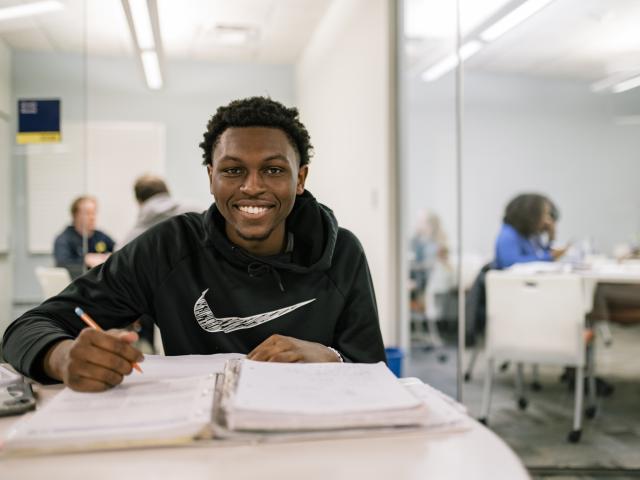We're Here to Help!
The Business Tutoring and Learning Center provides personalized, one-on-one assistance to any GRCC student with their business or economics classes. We strive to offer a welcoming, inclusive, and relaxed environment where students feel comfortable asking questions and making mistakes. We are a group of kind, empathetic individuals who genuinely care about your success!
Courses we assist with:
- All business and accounting courses including: BA101, BA103, BA105, BA106, BA130, BA144, BA145, BA146, BA150, BA153, BA156, BA160, BA170, BA172, BA174, BA175, BA183, BA201, BA204, BA207, BA208, BA209, BA241, BA254, BA256, BA257, BA260, BA262, BA264, BA268, BA270, BA272, BA274, BA276, BA278, BA282, BA283, BA284, and BA288
- All economics courses including: EC251 and EC252
Winter 2026 Drop-in Tutoring Hours*
Cook Academic Hall, Room 201
- Mondays-Thursday: 9 a.m.-6 p.m. (In-Person and Virtual)
- Friday: 11 a.m.-2 p.m. (In-Person and Virtual)
*The availability of drop-in tutoring for a particular course can vary significantly from week-to-week. For this reason, appointments are highly recommended.
Need a Different Day and/or Time?
Additional days and times, including virtual evening and weekend appointments, are available in the appointment calendar. If nothing fits your schedule, you can also request a custom time.
Tutoring Services
Tutoring services are available for business and economics classes by appointment. Appointments can be made for in-person or online meetings.
Virtual or In-Person Appointment
How to Schedule a Tutoring Appointment
Appointments can only be made 24 hours in advance through scheduling software called Navigate.
Login to your MyGRCC account to schedule an appointment.
- Select "Schedule Appointment" and follow the prompts. You will be able to choose to meet with a tutor via Zoom or in person.
- Check your student email account for appointment confirmation and additional instructions. If you need assistance accessing your student email account, contact IT Customer Support.
Need help? Watch a brief video on how to request a tutoring appointment.
Virtual Drop-In Tutoring
How to Connect with Online Tutoring
- Log into MyGRCC and select Canvas.
- Click on Courses → All Courses in the Canvas navigation menu and selecting the appropriate Tutoring and Learning Center.
- Read the information on the course homepage to learn about expectations and how to access online tutoring.
- Click the link provided and enter the password which is also provided.
Contact Information
Email: businesstutor@grcc.edu
Phone: (616) 234-4326
Resources
The Business & Economics Tutoring and Learning Center also provides resources including videos, practice problems, handouts and other resources for many business courses. These resources can be found on Blackboard under "Organizations."